Startups
7 Ways Startups Can Kill It With LinkedIn

So you’re a startup and you want to crush it in the worldwide business community using LinkedIn? If only we had met 12 months ago but its okay I am here now to save the day. If you haven’t already figured it out, LinkedIn has long gone past the point of being a place to get you your next job and moved into one of the best business development tools you have ever seen.
I was lucky enough to spend two full days, with some of LinkedIn’s finest, (from Silicon Valley) when they were in town 3 weeks ago. I was also fortunate enough to be one of the first people in Australia to become what’s known as a LinkedIn Instruct trainer. What does this fancy title mean you ask? It means that I am certified to train any of my 40,000 colleagues on the benefits of LinkedIn Sales Navigator as a business development tool – you guys get access to this info though, thanks to Addicted2Success.
1. A premium account is very valuable and here’s why
LinkedIn offer a range of different premium accounts depending on what you use it for. In the past I have found the free one to be more than adequate but once you want to move on from using it as a networking tool and to using it as a business development tool I am afraid you will need to pay. Don’t stress about this though because the investment is well worth it and everything, that I talk about in this article, can be done with a Premium Sales Navigator account. The main reason you need a premium version is that the sales landscape has changed. “An average of 5.4 decision makers are now involved with a buying decision.” A premium account will help uncover who those decision makers are which can’t be done easily any other way.
2. Take those skeletons out of the closet and show the real you
Too many people on LinkedIn try and hide things about themselves. If you want this to be a successful business development tool for your startup, then you really need to consider putting as much valuable content about yourself on your profile, along with a quality photo. A lot of founders try and hide their skeletons but what they don’t realise is that things that they think they should hide, they actually should show to the rest of the world because it makes them real. Failures are one of those things you should be proud of and you should show it off on your profile.
You should also make as much of your profile public. This means that in your settings you can select to show different bits of information to people you’re not connected with. This is very important because success on LinkedIn means being open and honest. The moment you don’t, it lessens its effectiveness significantly. With my own profile, I have chosen to show everything publically and to my connections. The advantage here is that if someone has never done business with me before they can really do their research first, before having to make contact with me.
“Think about it, would you prefer to do business with someone you know a bit about or that you have been referred to, or a complete stranger?”
3. On to the sexy stuff – premium features
The premium tools are what allow business development on LinkedIn to occur. See below for what each one does and get using them asap.
• Send Inmails – the way to speak with people you don’t know.
• Save accounts and leads – an easy way to keep track of prospects
• Separate LinkedIn page – this is a separate page that only show you what your leads / accounts are up to so you can be well informed.
• Lead recommendations – get to know who the other decision makers are in a prospect’s company.
• Unlocking people beyond your third-degree connections – a premium feature that is really helpful when you have no connections in common with someone and want to view their profile. You get 25 of these per month.
• See who’s viewed your profile – great for starting a conversation with someone and finding out why they looked you up.
• Lead Builder – build your own custom list of leads via a highly targeted search tool.
• Teamlink – see who else within your team or within your 1st degree connections might know a prospect to get a warm introduction
4. You must be the most recent and the most frequent
Jack Delosa, who was recently featured on Addicted2Success, says at his Unconvention event that you must be the “most frequent and the most recent,” in front of your prospect (without spamming them) and if you are this will significantly help you to win the business. LinkedIn will help you do this by being able to stay top of mind with any prospect you’re following. By commenting on their posts, liking their status’s and inviting them to groups you’re able to get them to remember you easier than any other way – especially if the comments you write are valuable and insightful.
With Sales Navigator, you will be able to follow people without notifying them, before you decide to connect. This can help you to see what their company is doing via the news feed and track any content or comments they post. Whether you’re a startup or a sales person, this takes a lot of the researching out of your day. You can take this a step further by seeing if they have a Facebook Fan page where you can use the same strategy. A word of warning though, make sure your Facebook page is clean and doesn’t have any photos that you would rather not let your business prospects see. A photo of you in your birthday suit, sculling a beer would not be something you want the business world to see I’m sure!
“A photo of you in your birthday suit, sculling a beer would not be something you want the business world to see I’m sure!”
5. The way you connect with people is important
With LinkedIn, it’s always best practice to try and only connect with people you know first. As a startup, you want to be able to prospect with it and there are two ways to do this without knowing the person first. One way is to see whom you have in common with them and then ask that person for an intro. I don’t personally do this too much as I am more like a hawk and like to avoid any delays. I find this works for me about 90% of the time. The other way is to save them as a lead and then send them an inmail to introduce yourself to them. It’s good practice to save them as a lead because it allows you to see them in your custom Sales Navigator news feed.
The aim here is to strike up a conversation and see if there are any synergies. If there are then it’s usually good to connect with them then and stay in touch. I like to always ask them how they like to keep in touch. Some people like email, some like Twitter and some still prefer the old fashioned SMS.
The only other thing, I would say about connections, is that when I look at someone’s profile for the first time, their LinkedIn connections tell me a powerful, subconscious message about them. This is because the types of people you mix with tell someone a lot about your character and your interests. I find it fascinating to see who I have in common with someone and I can be often seen in first meetings with clients, on an iPad, comparing whom we have in common.
6. Increase your “Social Selling Index.” What an earth is that?
The reason, I was given the opportunity to do the LinkedIn Instruct training, is thanks to a new phrase your going to hear a lot more in the business world about called your “Social Selling Index.” In simple terms, this means your score out of 100 to be able to sell via social media on sites like LinkedIn. Mine ranked as one of the highest in our organisation based on a number of different factors. Those factors included things like number of connections, the amount of connections that had a senior role in an organisation, the number of Inmails sent, my interaction with the community via comments / likes, the number of people who viewed my profile etc.
If your startup or sales people are serious about using this tool then you’ll need to get this index higher, although the most important factor here is really the profile part.
7. Inamils are important and are gods gift to you
It goes without saying that Inmails are an important communication tool on LinkedIn and having a compelling subject line will determine part of your success. If the newspaper can draw people in via a headline then you can do the same with a subject line of an Inmail. A story, that I heard recently, was of a sales person who found out that a prospect used to own a Porsche (a mutual connection told him). Rather than sending a boring Inmail introducing himself, he chose to make it all about the prospect and write a subject title that was human. The subject title he chose was “How’s the Porsche running?” What was clever is that this title showed the prospect that there had been research done before making contact rather than sending something more generic. He got a very prompt response from the prospect, which led on to further discussions after that.
The other important factors of an Inmail are:
– No more than 3 paragraphs
– Mention someone you have in common with the prospect
– Ask questions about them and don’t talk about yourself too much
– Try not to talk too much about your company until the prospect asks
– When making requests in the Inmail, always give them a chance to make a counter offer
– Get to the point and ask for their contact details when you feel the times right
– Don’t be afraid to reach out to very senior people – you will be surprised at the response rate
Final Piece of Advice
One final thing, to mention about Sales Navigator, is that you could also look to purchase it for your sales people. The advantage here is that it’s an easy tool for them to use that avoids excuses about their sales funnel being empty and allows them not to have to cold call ever again. A lot of startups buy leads from third parties in the early days until they get their SEO right and this could drastically reduce this dependency. If your sales people have a Sales Navigator account then all the Inmails they send and leads / accounts they save will be stored away from their own personal account.
A question, that a lot of startups ask, is that if that person leaves their business, what happens to all the info in the Sales Navigator account? The answer is that it currently goes to no man’s land and neither the ex-employee nor the startup gets access to the information – this could change in the future though. Any connections that the employee has made will be retained though but nothing else.
The other question you might be thinking is can the leads be exported? No, they can’t be because LinkedIn is a community for its users and this would go against that philosophy. One thought, that also crossed my mind when I first heard about Sales Navigator leads, was I didn’t want to access them via another system outside of our Salesforce CRM. Apparently there is a way to integrate leads with some CRM’s, although I haven’t done this yet. A quick Google search shows its possible though.
Feel free to view my page on LinkedIn for some more ideas.
TELL YOUR STORY, BE REAL, BE YOU AND CONNECT!!!
Shift Your Mindset
10 Powerful Traits Every True Thought Leader Possesses
In a world saturated with noise, thought leadership is the quiet power that shifts paradigms.

Thought leadership is more than just having strong opinions. It’s the ability to influence, inspire, and guide others by sharing original insights, innovative ideas, and deep domain expertise. It’s about sparking change, not just talking about it. (more…)
Startups
The Young Man’s Guide to Creativity: 10 Daily Habits to Improve Your Creative Mind
10 daily habits you can put into practice right now to improve your creativity
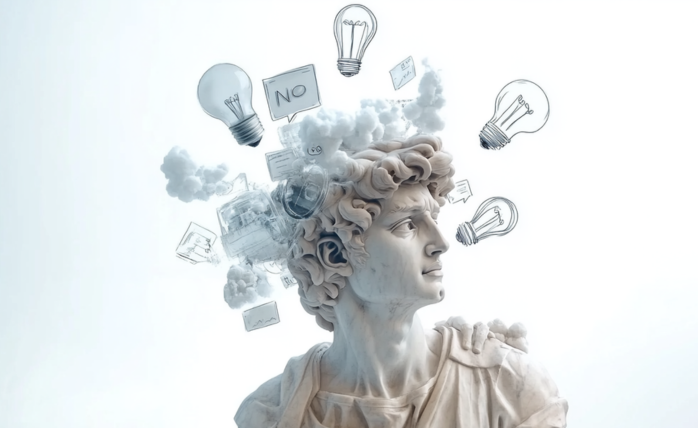
When I was 22 years old, I became a Top Writer on Medium.
It’s not an easy path. I lived in the Philippines and had never received a penny after writing over 100 digital articles. But I treated it like practice. If I couldn’t get other people to read my work for free, why would they trust me? (more…)
Startups
If You’re Not Reinventing Yourself, You’re Falling Behind! Here’s What To Do
Reinvention is the secret weapon of high performers.

Reinvention is the secret weapon of high performers.
Most careers follow a predictable script. You start at the bottom, climb the ranks, and eventually settle into something resembling stability. But the people who make the biggest impact, the ones who don’t just play the game but change it, break that script. They evolve. They shift. They reinvent. (more…)
Startups
The Silent Killer of Startups: This Might Be Draining Your Profits
If you are careless in managing your inventory, it can lead to a sudden depletion in cash flow

There are several issues in a startup, but if you are really careless in managing your inventory, it can lead to a sudden depletion in cash flow. Old, broken, and misplaced stock wastes space and profits. If inventories and storage aren’t managed properly, it hardly ever works.
-

 News3 weeks ago
News3 weeks agoBrandon Willington Builds 7-Figure Business by Ignoring Almost Everything
-

 Health & Fitness3 weeks ago
Health & Fitness3 weeks agoWhat Minimalism Actually Means for Your Wellness Choices
-
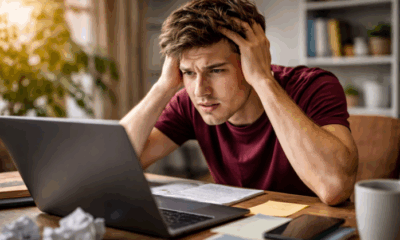
 Did You Know3 weeks ago
Did You Know3 weeks agoWhy Most Online Courses Fail and How to Fix Them
-
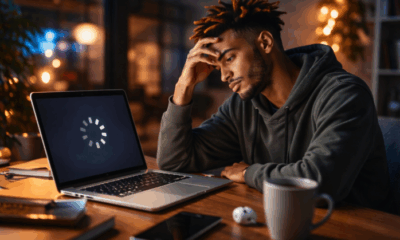
 Business3 weeks ago
Business3 weeks agoIf Your Business Internet Keeps Letting You Down, Read This
-
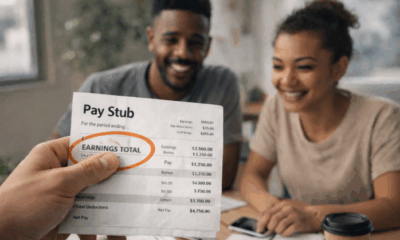
 Business2 weeks ago
Business2 weeks agoEntrepreneur’s Guide to Pay Stubs: Why Freelancers and Small Business Owners Need a Smart Generator
-
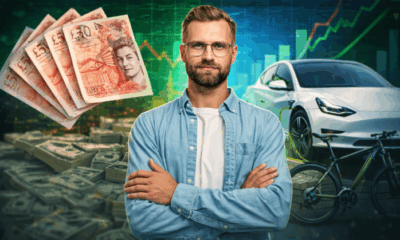
 Business1 week ago
Business1 week agoThe Salary Shift Giving UK Employers An Unexpected Edge
-

 Business2 weeks ago
Business2 weeks agoThe Simple Security Stack Every Online Business Needs
-

 Scale Your Business1 week ago
Scale Your Business1 week ago5 Real Ways to Grow Your User Base Fast





























4 Comments